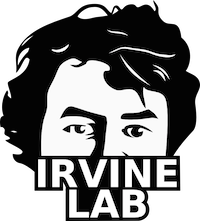Irvine Lab Python Modules¶
Installation and Usage¶
To download and install the package on OS X, clone the ilpm repository from the server using SmartGit (recommended). If you do not have SmartGit already, download it <a class=”reference external” href=”http://www.syntevo.com/smartgit/download”>here</a>. Then follow the tutorial on <a class=”reference internal” href=”./how_to_use_git_repo.html”>this page</a>. If you must use a command line to pull the repo instead of SmartGit, you may run the following commands (this will require your password to install, as well as a log-in to the Git server):
$ git clone ssh://<YOUR_NAME>@immenseirvine.uchicago.edu/git/ilpm
$ cd ilpm
$ sudo python setup.py develop
Updates can be installed running the following command from the ilpm directory:
$ git pull
If you have installed the module in develop mode, as above, you don’t need to re-run setup to use the new version.
Again, we recommend using SmartGit instead of the above.
Once the package has been installed, all the sub-modules will be available
as members of the ilpm package. For example:
from ilpm import cine #module will appear as 'cine'
import ilpm.mesh #module will appear as 'ilpm.mesh'
c = cine.Cine('my_movie.cine')
m = ilpm.mesh.load_mesh('some_mesh.ply')
Dependencies¶
There are several external modules used by ILPM:
All but the last three can be obtained by installing Enthought Canopy.
On OSX, PyOpenGL and PyOpenCL can be installed using easy_install:
$ sudo easy_install pyopengl
$ sudo easy_install pyopencl
This might work on a Windows or Linux system, provided OpenCL and OpenGL are present.
Example scripts and pedagogical materials¶
Also included in the ILPM distribution is a copy of ffmpeg which has been found to be very stable. Example usage is:
subprocess.call(['./ffmpeg', '-framerate', str(int(framerate)), '-i', imgname + '_%06d.png', 'moviename.mov',
'-vcodec', 'libx264', '-profile:v', 'main', '-crf', '12', '-threads', '0',
'-r', '30', '-pix_fmt', 'yuv420p'])
- Additionally, there are example scripts for using PyOpenCL in ILPM, located in the
pyopencl_scripts subdirectory. They include pyopencl_example_four_task_kernel.py
simple_cl_example.py
The first code uses PyOpenCL, which is a python wrapper for OpenCL. The second uses an additional wrapper (module) called simple_cl, which is part of ILPM (written by Dustin). Since these are scripts, not modules, they do not have a doc page, but are heavily commented. A good resource for learning more about what they accomplish is here: http://www.drdobbs.com/open-source/easy-opencl-with-python/240162614
A quick guide would be to copy the codes rk4_python_example.py and simple_cl_example_spring_lattice_constvBC_breakbonds.py to a new directory, then run the following two lines from that directory.
The first runs the python rk4 example, while the second does the same thing in PyOpenCL.
The second is about 100 times faster.
You should get a .mov video and some txt files as the output. The beta parameter is the damping, and modii sets how often to write the output to disk:
python rk4_python_example.py -n_steps 1000 -modii 100 -rootdir ./example_dir/ -beta 0.1
python simple_cl_example_spring_lattice_constvBC_breakbonds.py -n_steps 1000 -modii 100 -rootdir ./examplecl_dir/ -beta 0.1
Note that seaborn is required for either, and OpenCL is required for the latter.